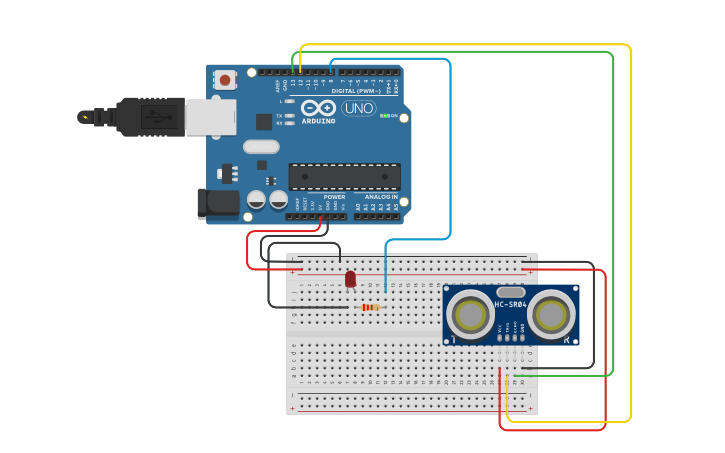‘airy’ by japanese firm 24° studio is a lamp series that uses japanese rice paper as a main ingredient. lamination on the surface prevents the material from tarnishing and tearing and gives it the benefit of being fire-retardant. a simple slot-in assembly is required to complete the kit, consisting of five- and six-sided panels with a finely cut perforation pattern that allows the end users to extrude each piece into a desired form. ‘while maintaining the characteristics of the rice paper that provide a soft diffused lighting effect, the geometrical pattern brings unique experience to the space when airy is lit,’ says the studio.
https://www.designboom.com/design/24d-studio-airy-lamp-series-japanese-rice-paper-01-22-2015/
.png)
:rotate(0)/r5wuiapoc1fl9k4tzfykp2l5nemu)
:rotate(0)/tka5femcuvm2amc1tnw7kpzxgqc5)
:rotate(0)/r50bgan48ls4jutm02qzg3qz8w3g)
:rotate(0)/g1qote4g552226sqcw9vdd4ogiq5)